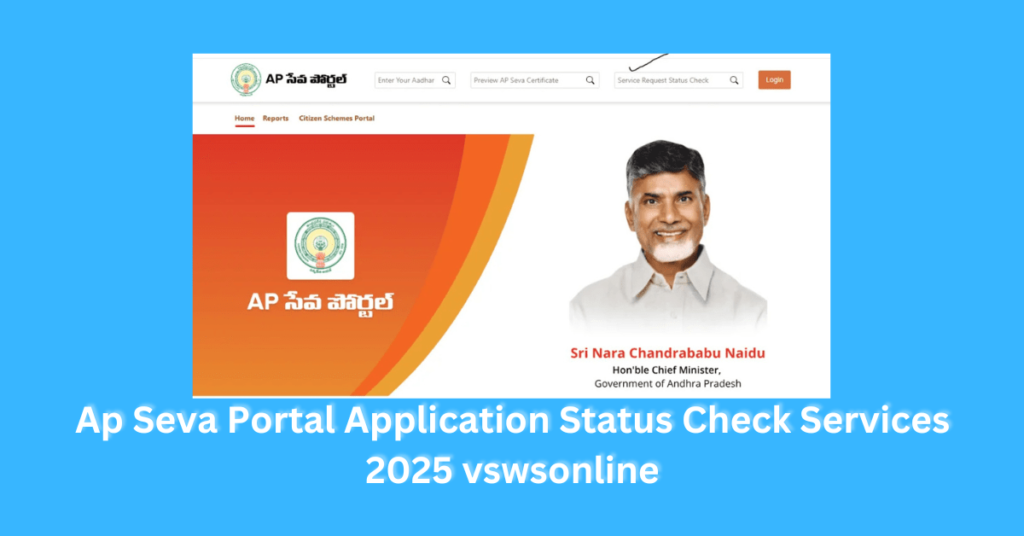
The Ap Seva Portal Application Status Services 2025 (also known as AP Meeseva Portal) is an online platform launched by the Andhra Pradesh state government to offer a wide range of government services to citizens in a more efficient and accessible manner
Ap Seva Portal Status Check
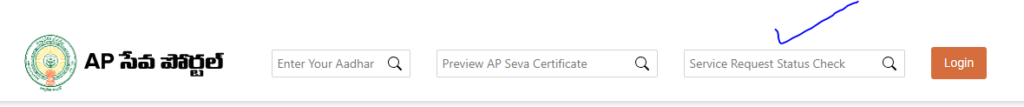
1 .Visit the Official Website
Go to the AP Seva Portal athttps://vswsonline.ap.gov.in/#/home
2 .Access the ‘Check Status’ Section
On the homepage, locate and click on the “Check Status” option
3 .Enter Required Details
You will be prompted to enter your Aadhaar number and the transaction number associated with your application.
4 .Submit Information
After entering the necessary details, click on the “Submit” button to proceed.
5 .View Application Status
The portal will display the current status of your application, including any updates or actions required
Ap Seva Portal Application
The AP Seva Portal provides a dedicated feature to check the status of services or applications submitted by citizens.
This helps users track the progress of their requests and know when they will be completed
Ap Seva Portal Available Services
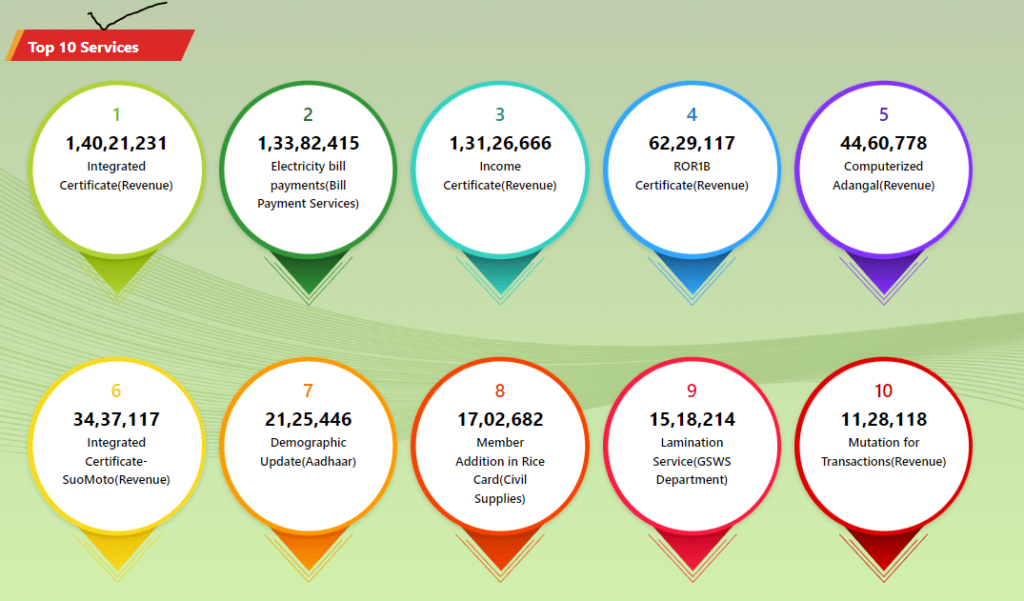
| Certificates | 1.Income Certificate 2.Caste Certificate 3.Residence Certificate 4.Birth/Death Certificates |
| Ration Card | 1.New applications or updates. |
| Pension Services | 1.Old-age pension 2.Widow pension |
| Land and Property Records | 1.EC (Encumbrance Certificate) 2.Land ownership records |
| Other Services | 1.Vehicle registration or transfer applications. 2.Business registrations. 3.Municipal services (e.g., property tax, water connections). |
| Revenue and Land Records | 1.Meebhoomi Services (Adangal, ROR-1B, FMB, Village Map) 2.Encumbrance Certificate (EC), 3.Market Value Search, 4.Mutation of Land Records, 5.Land Conversion Services |
| Municipal Administration and Urban Development | 1.Property Tax Payment, Trade License Applications and Renewals,Building Plan Approval,Water and Sewerage Bill Payment |
| Social Welfare and Development | 1.eShram Registration for unorganized workers 2.SC/ST/BC Certificates 3.Income Certificate 4.Residence Certificate 5.Caste Certificate |
| Labor and Employment | 1.Labor Card Registration 2.Unemployment Allowance Application (Nirudyoga Bruthi) 3.Skill Development Scheme Registration 4.Job Notifications and Registration |
| Civil Supplies | 1.Ration Card Services (New 2.Application Modifications |
| Health and Family Welfare | 1.Aarogyasri Health Card Services 2.Birth and Death Certificate Issuance 3.COVID-19 Test and Vaccination Registration |
| Education Services | 1.Scholarships for Students 2.Fee Reimbursement Application 3.Intermediate Marks Memo Verification 4.School Admission Services |
| Agriculture and Farmer Welfare | 1.Crop Registration (e-Crop) 2.Rythu Bharosa Payment Status 3.Annadatha Sukhibhava Scheme 4.Subsidies for Seeds, Fertilizers, and Machinery |
| Transport Services | 1.Vehicle Registration Services 2.Driving License Application and Renewal 3.Pollution Certificate Services 4.Road Tax Payment |
AP Seva Portal Application Status Check & Services – FAQ
1 .What should I do if my application status shows “Pending”?
Wait for the stipulated processing time.
2 .Can I edit my application after submission?
No, once submitted, the application cannot be edited.
3 .How can I contact support for assistance?
- Use the contact details provided on the AP Meeseva Portal.
- Visit a meeseva Center for in-person support.
4 .Is there a fee to check the application status?
No, tracking your application status is free of charge.
Leave a Reply